- 9840515411
- 9841983632
- DOOR STEP SERVICE AVAILABLE
LAPTOP BASIC ISSUE SERVICE
Basic Laptop Issues
Keyboard keys stopped working
Have you ever been typing only to realize that several letters are missing or keyboard keys bring up the wrong characters? Sticking keys could be the problem, so you should try removing the keycaps and carefully cleaning beneath them. If this does not resolve the issue, your keyboard may need to be replaced.
The screen is blank
If your laptop shows signs that it is on, such as lights or sounds, but the screen remains blank, you are left unable to use your computer. This issue can be particularly frustrating because your machine appears to be functional except for the screen. First, try to unplug your laptop from its power source and remove the battery. Press and hold the power button for about a minute before plugging it back in and restarting your computer. Finally, replace the battery and restart the laptop again.
The battery does not charge properly
If your laptop does not charge properly or at all, there is a possible easy fix. Adjust your AC adapter plug by moving the cord slightly to alter the position in the power connector. Your laptop may indicate that it is charging again, or you may notice that your adaptor cord is frayed or otherwise damaged. When your battery fails, you will need to replace it.
Screen light fails
Dim screens or failing screen lights can cause you to strain your eyes as you attempt to view your laptop screen. If everything else works on your laptop, you may be experiencing a screen inverter or backlight lamp failure. Try replacing these components to repair your screen light failure.
Laptop turns on and off repeatedly
You may power on your laptop only for it to turn off and on again on its own. The laptop may shut down completely, or you could be left with a flickering display that makes it impossible to see the screen. Start by checking your memory modules or replacing them. If that does not resolve the issue, your motherboard may be to blame.
Laptop Services
We do Chip level service, Broken laptop Service, Laptop BGA, Laptop Data Recovery, Laptop Anti-Virus Protection Service, Battery Replacement Service, Laptop Screen Replacement Service, Laptop Spare Upgrades such as extend laptop RAM, extend laptop hard drive to increase laptop space.We provide laptop suggestion, How to use laptop safely? what are the common things should we do while using laptop? Also we are here to give suggestion to your damaged laptop, you can call us at any time regarding any type of laptop problem. We are happy to serve you with the most of our experience and knowledge.
Ram Infotech Laptop Service Center is the one of the finest Laptop Service providers in the field of Laptop services & solutions at your home and office, we focuses in all types of technical services, including chip level servicing also. We services every kind of Laptop, Our professionally trained laptop service technicians have well experienced and qualified in troubleshooting & Service your laptop at your home and your office, Whenever you need to service your laptop and looking free advice that can solve your laptop problems then you can call us at any time.
Type Of Problems
- Screen Replacements and screen repair
- Laptop keyboard repair or replace
- Hinge repair.
- Touch pad repair
- Sound not working or sound problems.
- Laptop not powering on dead laptop
- Laptop Power jack repair.
- Laptop Motherboard repair or no Display
- Laptop fans replacement or fans not working.
- Laptop Wireless connection problems or not connecting.
- Laptop body Plastics repair.
- All software problems and windows repair
- Slow computer or upgrade solutions
- Hard drive repair or hard drive replacement..
- Laptop Memory replaced or upgraded.
- Spill damage, Virus removal,or malware removal
Tag: Laptop Service Center in Chennai, Laptop Service in Chennai, Laptop service Chennai, laptop service center, dell laptop service center in chennai, hp laptop service center in chennai, lenovo laptop service center in chennai ,Raminfotech Laptop Service In Chennai Laptop Service In Adambakkam Laptop Service In Alandur Laptop Service In Annauniversity Laptop Service in Dhandeeswaram Laptop Service in Guindy Laptop Service In IIT Madras Laptop Service In Madipakkam Laptop Service In Medavakkam Laptop Service In Meenambakkam Laptop Service In Nanganallur Laptop Service In Pallavaram Laptop Service In Pallikaranai Laptop Service In Perungudi Laptop Service In Saidapet Laptop Service In St.Thomas Mount Laptop Service Near Taramani Laptop Service In Vijayanagar Laptop Service Center in Kelambakkam Laptop Service Center in Palavakkam Laptop Service Center in Vettuvankeni Laptop Service Center in Semmancheri Laptop Service Center in Perungudi Laptop Service Center in Sholinganallur Laptop Service Center in Karapakkam Laptop Service Center in Injambakkam Laptop Service Center in Kottivakkam Laptop Service Center in Okkiyampet Laptop Service Center in Thoraipakkam Laptop Service Center in Kandanchavadi Laptop Service Center in Kandanchavadi Laptop Service Center in Mettukuppam Laptop Service Center in Kottivakkam Laptop Service Center In Light House Laptop Service Center In Thiruvanmiyur Laptop Service Center In City Center Laptop Service Center In Santhome Laptop Service Center In Anna University Laptop Service Center In Kotturpuram Laptop Service Center In Mandaveli Laptop Service Center In Alwarpet Laptop Service Center In Besant Nagar Laptop Service Center In Madhya Kailash Laptop Service Center In Royapettah Laptop Service Center In Guindy

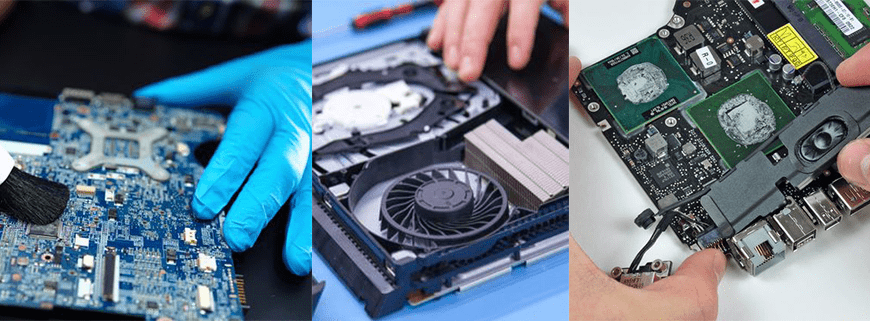
.png)
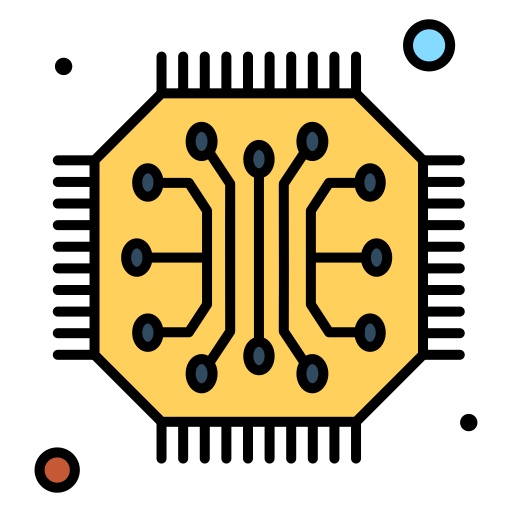
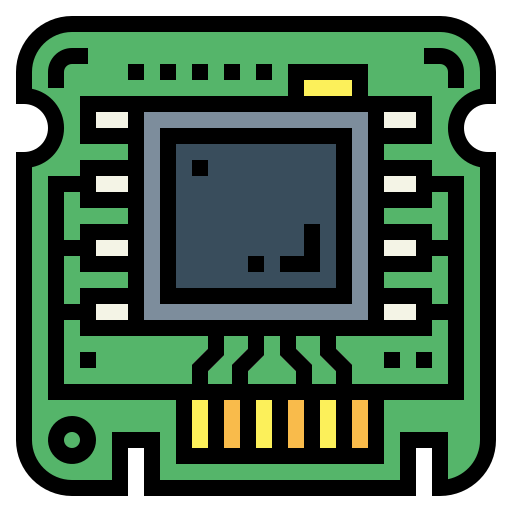



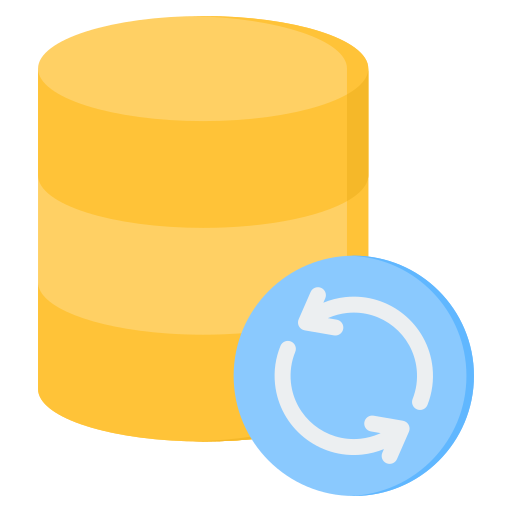
.png)
